mysql-joins具体用法说明
目录
- Join 语法:
- 1、Inner JOIN: (内连接)
- 2、Left JOIN: (左连接)
- 3、Left Excluding JOIN: (左连接排除内连接结果)
- 4、Right JOIN: (右连接)
- 5、Right Excluding JOIN: (右连接排除内连接结果)
- 6、Outer JOIN: (外连接)
- 7、Outer Excluding JOIN: (外连接排除内连接结果)
join对于接触过数据库的人,这个词都不陌生,而且很多人很清楚各种join,还有很多人对这个理解也不是很透彻。
假设我们有两个表,table_a和table_b。这两个表中的数据如下所示:
| 1 2 3 4 5 6 7 8 9 10 11 | table_a | table_b pk value | pk value ---- ---------- | ---- ---------- 1 fox | 1 trot 2 cop | 2 car 3 taxi | 3 cab 6 washington | 6 monument 7 dell | 7 pc 5 arizona | 8 microsoft 4 lincoln | 9 apple 10 lucent | 11 scotch |
join 语法:
?
| 1 2 3 4 5 6 7 8 9 10 11 12 13 14 15 16 17 18 19 20 | join_table: table_reference join table_factor [join_condition] //内连接 | table_reference { left | right | full } [ outer ] join table_reference join_condition //外连接 | table_reference left semi join table_reference join_condition //左半连接 | table_reference cross join table_reference [join_condition] ( as of hive 0.10) table_reference: table_factor //表 | join_table // join 语句 table_factor: tbl_name [alias] //表名[别名] | table_subquery alias //子查寻[别名] | ( table_references ) //带空号的table_reference join_condition: on expression // on 开头的条件语句 |
1、inner join: (内连接)
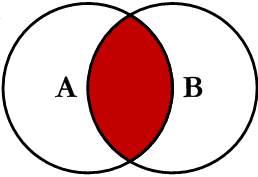
这是最简单、最容易理解的连接,也是最常见的连接。此查询将返回左表(表a)中具有右表(表b)中匹配记录的所有记录。此连接写成如下:
?| 1 2 3 4 | select <select_list> from table_a a inner join table_b b on a. key = b. key |
| 1 2 3 4 5 6 7 8 9 10 11 12 13 14 15 16 | -- inner join select a.pk as a_pk, a.value as a_value, b.value as b_value, b.pk as b_pk from table_a a inner join table_b b on a.pk = b.pk a_pk a_value b_value b_pk ---- ---------- ---------- ---- 1 fox trot 1 2 cop car 2 3 taxi cab 3 6 washington monument 6 7 dell pc 7 (5 row(s) affected) |
2、left join: (左连接)
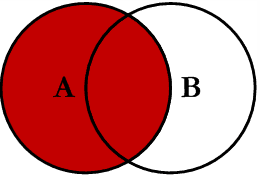
此查询将返回左表(表a)中的所有记录,而不管这些记录是否与右表(表b)中的任何记录匹配。它还将从正确的表中返回任何匹配的记录。此连接写成如下:
?| 1 2 3 4 | select <select_list> from table_a a left join table_b b on a. key = b. key |
| 1 2 3 4 5 6 7 8 9 10 11 12 13 14 15 16 17 18 19 | -- left join select a.pk as a_pk, a.value as a_value, b.value as b_value, b.pk as b_pk from table_a a left join table_b b on a.pk = b.pk a_pk a_value b_value b_pk ---- ---------- ---------- ---- 1 fox trot 1 2 cop car 2 3 taxi cab 3 4 lincoln null null 5 arizona null null 6 washington monument 6 7 dell pc 7 10 lucent null null (8 row(s) affected) |
3、left excluding join: (左连接排除内连接结果)
此查询将返回左表(表a)中与右表(表b)中的任何记录都不匹配的所有记录。此连接写成如下:
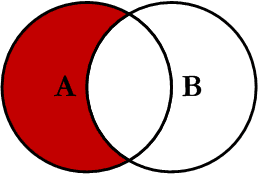
| 1 2 3 4 5 | select <select_list> from table_a a left join table_b b on a. key = b. key where b. key is null |
| 1 2 3 4 5 6 7 8 9 10 11 12 13 14 | -- left excluding join select a.pk as a_pk, a.value as a_value, b.value as b_value, b.pk as b_pk from table_a a left join table_b b on a.pk = b.pk where b.pk is null a_pk a_value b_value b_pk ---- ---------- ---------- ---- 4 lincoln null null 5 arizona null null 10 lucent null null (3 row(s) affected) |
4、right join: (右连接)
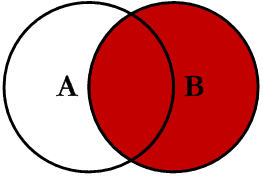
此查询将返回右表(表b)中的所有记录,而不管这些记录中是否有任何记录与左表(表a)中的记录相匹配。它还将返回左表中的任何匹配记录。此连接写成如下:
?| 1 2 3 4 | select <select_list> from table_a a right join table_b b on a. key = b. key |
| 1 2 3 4 5 6 7 8 9 10 11 12 13 14 15 16 17 18 19 | -- right join select a.pk as a_pk, a.value as a_value, b.value as b_value, b.pk as b_pk from table_a a right join table_b b on a.pk = b.pk a_pk a_value b_value b_pk ---- ---------- ---------- ---- 1 fox trot 1 2 cop car 2 3 taxi cab 3 6 washington monument 6 7 dell pc 7 null null microsoft 8 null null apple 9 null null scotch 11 (8 row(s) affected) |
5、right excluding join: (右连接排除内连接结果)
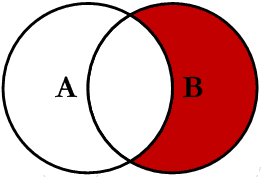
此查询将返回右表(表b)中与左表(表a)中的任何记录都不匹配的所有记录。此连接写成如下:
?| 1 2 3 4 5 | select <select_list> from table_a a right join table_b b on a. key = b. key where a. key is null |
| 1 2 3 4 5 6 7 8 9 10 11 12 13 14 15 | -- right excluding join select a.pk as a_pk, a.value as a_value, b.value as b_value, b.pk as b_pk from table_a a right join table_b b on a.pk = b.pk where a.pk is null a_pk a_value b_value b_pk ---- ---------- ---------- ---- null null microsoft 8 null null apple 9 null null scotch 11 (3 row(s) affected) |
6、outer join: (外连接)
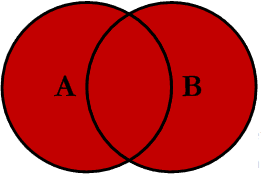
此联接也可以称为完全外联接或完全联接。此查询将返回两个表中的所有记录,连接左表(表a)中与右表(表b)中的记录相匹配的记录。此连接写成如下:
?| 1 2 3 4 | select <select_list> from table_a a full outer join table_b b on a. key = b. key |
| 1 2 3 4 5 6 7 8 9 10 11 12 13 14 15 16 17 18 19 20 21 22 | -- outer join select a.pk as a_pk, a.value as a_value, b.value as b_value, b.pk as b_pk from table_a a full outer join table_b b on a.pk = b.pk a_pk a_value b_value b_pk ---- ---------- ---------- ---- 1 fox trot 1 2 cop car 2 3 taxi cab 3 6 washington monument 6 7 dell pc 7 null null microsoft 8 null null apple 9 null null scotch 11 5 arizona null null 4 lincoln null null 10 lucent null null (11 row(s) affected) |
7、outer excluding join: (外连接排除内连接结果)
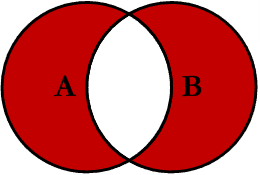
此查询将返回左表(表a)中的所有记录和右表(表b)中不匹配的所有记录。我还不需要使用这种类型的联接,但所有其他类型的联接我都相当频繁地使用。此连接写成如下:
?| 1 2 3 4 5 | select <select_list> from table_a a full outer join table_b b on a. key = b. key where a. key is null or b. key is null |
| 1 2 3 4 5 6 7 8 9 10 11 12 13 14 15 16 17 18 19 | -- outer excluding join select a.pk as a_pk, a.value as a_value, b.value as b_value, b.pk as b_pk from table_a a full outer join table_b b on a.pk = b.pk where a.pk is null or b.pk is null a_pk a_value b_value b_pk ---- ---------- ---------- ---- null null microsoft 8 null null apple 9 null null scotch 11 5 arizona null null 4 lincoln null null 10 lucent null null (6 row(s) affected) |
注意,在外部联接上,首先返回内部连接记录,然后返回右连接记录,最后返回左连接记录(至少,我的microsoft sql server就是这样做的;当然,这不需要使用任何orderby语句)。您可以访问维基百科文章以获得更多信息(但是,条目不是图形化的)。我还创建了一个备忘单,您可以在需要时打印出来。如果您右键单击下面的图像并选择“将目标保存为.”,您将下载完整大小的图像。
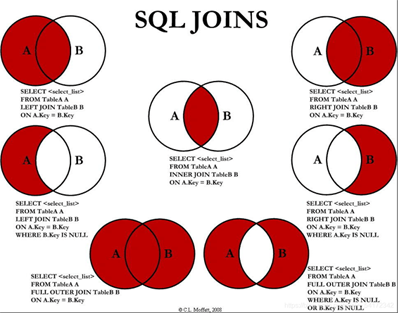
到此这篇关于mysql-joins具体用法说明的文章就介绍到这了,更多相关mysql-joins用法内容请搜索服务器之家以前的文章或继续浏览下面的相关文章希望大家以后多多支持服务器之家!
原文链接:https://blog.csdn.net/apple_54172342/article/details/112276917
1.本站遵循行业规范,任何转载的稿件都会明确标注作者和来源;2.本站的原创文章,请转载时务必注明文章作者和来源,不尊重原创的行为我们将追究责任;3.作者投稿可能会经我们编辑修改或补充。










