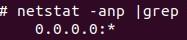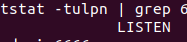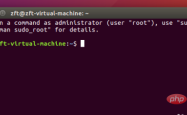Linux字符终端如何用鼠标移动一个红色矩形详解
一切皆文件! unix已经说了。埃里克雷蒙德这样说的,不服吗?
既然 /dev/fb0 被抽象成了显示器,可以在字符终端通过操作映射了 /dev/fb0 的内存在屏幕上画32bit真彩图,那么如何操作鼠标键盘呢?
/dev/input/mouse0 可以用来读取鼠标事件。当你在字符终端cat它并移动鼠标时,它貌似告诉你有事情发生了,但是你却无法解读:

为了找到解读它的正确方法,要么谷歌,要么百度,要么还有一个最直接的方法,那就是查linux内核源码中关于mouse0这个文件的read回调函数:
?| 1 2 3 4 5 6 7 8 9 10 11 12 13 14 15 16 17 | static ssize_t mousedev_read(struct file * file , char __user *buffer, size_t count, loff_t *ppos) { struct mousedev_client *client = file ->private_data; struct mousedev *mousedev = client->mousedev; // mousedev_client结构体里查找到ps2的大小是6个字节。 signed char data[sizeof(client->ps2)]; int retval = 0; spin_lock_irq(&client->packet_lock); if (!client->buffer && client->ready) { // 这里就是核心了,继续跟过去 mousedev_packet(client, client->ps2); client->buffer = client->bufsiz; } ... |
我们看看 mousedev_packet 是如何组装包的:
?| 1 2 3 4 5 6 7 8 9 10 11 12 | static void mousedev_packet(struct mousedev_client *client, signed char *ps2_data) { struct mousedev_motion *p = &client->packets[client-> tail ]; ps2_data[0] = 0x08 | ((p->dx < 0) << 4) | ((p->dy < 0) << 5) | (p->buttons & 0x07); ps2_data[1] = mousedev_limit_delta(p->dx, 127); ps2_data[2] = mousedev_limit_delta(p->dy, 127); p->dx -= ps2_data[1]; p->dy -= ps2_data[2]; ... |
非常明白,我不管别的,我也没有动机去学,我现在就是想知道鼠标的x,y坐标:
- p->dx,p->dy从名字上和从代码上都可以看出,这是 相对于上一次 的坐标的变化!
所有信息都有了。
那么,现在,可以写代码了:
?| 1 2 3 4 5 6 7 8 9 10 11 12 13 14 15 16 17 18 19 20 21 22 23 24 25 26 27 28 29 30 31 32 33 34 35 36 37 38 39 40 41 42 43 44 45 46 47 48 49 50 51 52 53 54 55 56 57 58 59 60 61 62 63 64 65 66 67 68 69 70 71 72 73 74 75 76 77 78 79 80 81 82 83 84 | #include <stdio.h> #include <fcntl.h> #include <sys/mman.h> #include <linux/fb.h> #include <stdlib.h> // 正方形边长为100个像素点 #define length 100 // 显示器显存的抽象 unsigned int *mem = null; // 保存上一次的屏幕 unsigned int *old_mem = null; // 屏幕信息 static struct fb_var_screeninfo info; int mouse_fd, fb_fd; // 正方形涂成红色 int start = 0xffff0000; int main(int argc, char **argv) { signed char mouse_event[6]; char rel_x, rel_y; int old_x = 0, old_y = 0; int abs_x = 0, abs_y = 0; mouse_fd = open ( "/dev/input/mouse0" , o_rdonly); fb_fd = open ( "/dev/fb0" , o_rdwr); ioctl(fb_fd, fbioget_vscreeninfo, &info); mem = (unsigned int *)mmap(null, info.xres*info.yres*info.bits_per_pixel /8 , prot_read|prot_write, map_shared, fb_fd, 0); while ( read (mouse_fd, &mouse_event[0], 6)) { int i, w, h; static int idx = 0; // 按照内核mousedev_packet的定义,解析出相对位移。 rel_x = (char) mouse_event[1]; rel_y = (char) mouse_event[2]; // 计算绝对位移 abs_x += rel_x; abs_y -= rel_y; if (abs_x <= 0 || abs_x >= info.xres - length || abs_y <= 0 || abs_y >= info.yres - length) { continue ; } if (old_mem == null) { old_mem = (unsigned int *)mmap(null, info.xres*info.yres*info.bits_per_pixel /8 , prot_read|prot_write, map_shared|map_anonymous, -1, 0); if (old_mem == null) { exit (1); } } else { // 恢复上一次正方形区域里的像素 for (w = old_x; w < old_x + length; w++) { for (h = old_y; h < old_y + length; h++) { idx = h*info.xres + w; mem[idx] = old_mem[idx]; } } old_x = abs_x; old_y = abs_y; } // 保存当前的像素,以便下一次恢复 for (w = abs_x; w < abs_x + length; w++) { for (h = abs_y; h < abs_y + length; h++) { idx = h*info.xres + w; old_mem[idx] = mem[idx]; } } // 根据鼠标的位置涂抹红色矩形 for (w = abs_x; w < abs_x + length; w++) { for (h = abs_y; h < abs_y + length; h++) { idx = h*info.xres + w; mem[idx] = start; } } } return 0; } |
运行它,然后在字符终端移动鼠标,效果如下:


嗯,矩形随着鼠标而移动,并且不会破坏任何所到之处的字符。
现在,我来回顾一下这个周末做的这些事情,意味着什么。
- 我可以在字符终端上画32位真彩图;
- 我可以检测到鼠标键盘的事件并且反应。
这意味着,如果有时间和精力,我可以实现一个gui系统了。
当然,gui系统和网络协议栈那是隔行如隔山,肯定会遇到超级多的麻烦,不是仅仅读写两个文件:
- /dev/fb0
- /dev/input/mouse0
就可以搞定的。
事实上,真正的gui系统从来不用这种方式。它们貌似在反抗着 unix一切皆文件 的理念,并且证明这样会更好!哦,对了,windows gui的成功就是一个证明,还有后来最新版本的macos…
说什么字符终端,字符也是 画出来的 。没什么大不了的。只不过,想要用像素去设置字符,那就要了解一下 字符点阵 的information了…这又是另一个领域的话题。
总结
以上就是这篇文章的全部内容了,希望本文的内容对大家的学习或者工作具有一定的参考学习价值,谢谢大家对服务器之家的支持。
原文链接:https://blog.csdn.net/dog250/article/details/90143417
1.本站遵循行业规范,任何转载的稿件都会明确标注作者和来源;2.本站的原创文章,请转载时务必注明文章作者和来源,不尊重原创的行为我们将追究责任;3.作者投稿可能会经我们编辑修改或补充。