mysql5.7 生成列 generated column用法实例分析
本文实例讲述了mysql5.7 生成列 generated column用法。分享给大家供大家参考,具体如下:
生成列的值是根据列定义中的表达式计算得出的。
mysql5.7支持两种类型的生成列:
1、virtual 生成列:当从表中读取记录时,才计算该列值。不会把数据持久化在硬盘上。
2、stored 生成列:向表中写入记录时,计算该列值,并作为常规列持久化存储在硬盘上。
所以 virtual 相较于 stored 需要的的存储空间更少,如果未指定生成列类型,mysql5.7 默认生成列类型为 virtual。
定义生成列的语法:
?| 1 2 3 4 | col_name data_type [generated always] as (expression) [virtual | stored] [ not null | null ] [ unique [ key ]] [[ primary ] key ] [comment 'string' ] |
我们创建一个表,指定其中一个字段为生成列。
?| 1 2 3 4 5 6 7 8 | create table test ( id int (11) unsigned not null auto_increment, chinese double not null default '0' , math double not null default '0' , english double not null default '0' , total_score double as (chinese + math + english), primary key (id) ) engine=innodb default charset=utf8mb4; |
我们向表中插入一条数据
?| 1 | insert into test(chinese, math, english) values (66, 72, 54); |
| 1 | select * from test; |
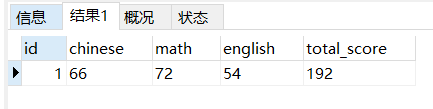
注意,生成的列不允许我们人为的指定值,这会引发error 3105的错误。
如果要在 insert 语句中包含 total_score 字段名,则只能将其值设为 default
?| 1 | insert into test(chinese, math, english, total_score) values (33, 44, 55, default ); |
如果表已经存在了,我们可以通过alter table语句来创建,修改,删除生成列。
?| 1 2 | alter table test add column times_score double generated always as (chinese * math * english) stored; |
修改生成列的数据类型和表达式
?| 1 2 | alter table test modify column times_score float generated always as (chinese * math * english * 10) stored; |
重命名生成的列
?| 1 2 | alter table test change times_score times_score_new float generated always as (chinese * math * english * 10) stored; |
删除生成的列
?| 1 | alter table test drop column times_score_new; |
virtual 列不能更改为 stored 的生成列,反之亦然。只能先删除,然后再重新添加
?| 1 2 3 | alter table test drop column total_score; alter table test add column total_score double generated always as (chinese + math + english) stored; |
表中的常规字段,可以修改为 stored 生成列,但不能是 virtual 生成列
?| 1 2 | alter table test modify column chinese double generated always as (math + 1) stored; |
stored 生成列可以修改为常规字段,值为生成值
?| 1 | alter table test modify column total_score double ; |
希望本文所述对大家MySQL数据库计有所帮助。
原文链接:https://www.cnblogs.com/jkko123/p/10176722.html
1.本站遵循行业规范,任何转载的稿件都会明确标注作者和来源;2.本站的原创文章,请转载时务必注明文章作者和来源,不尊重原创的行为我们将追究责任;3.作者投稿可能会经我们编辑修改或补充。











