Mysql的DQL查询操作全面分析讲解
DQL简介
概念:DQL(data query language)数据查询语言 select操作
排序规则:
- select 表达式1|字段,.... - from 表名 where 条件 - group by 列名 - having 条件 - order by 列名 asc|desc - limit 位置,数量
语法结构:
SELECT [ALL | DISTINCT] ALL表示查询出所有的内容 DISTINCT 去重
{* | 表名.* | 表名.字段名[ AS 别名][,...]} 指定查询出的字段的
FROM
表名[AS 别名][,表1... AS 别名]
[INNER | [LEFT | RIGHT] [OUTER] JOIN 另一张表名 [AS 别名] ON 关联条件]
[WHERE 条件]
[GROUP BY 分组字段[,...]]
[HAVING 给分组后的数据进行条件筛选]
[ORDER BY 排序字段[,...]]
[LIMIT [startIndex,]pageSize]
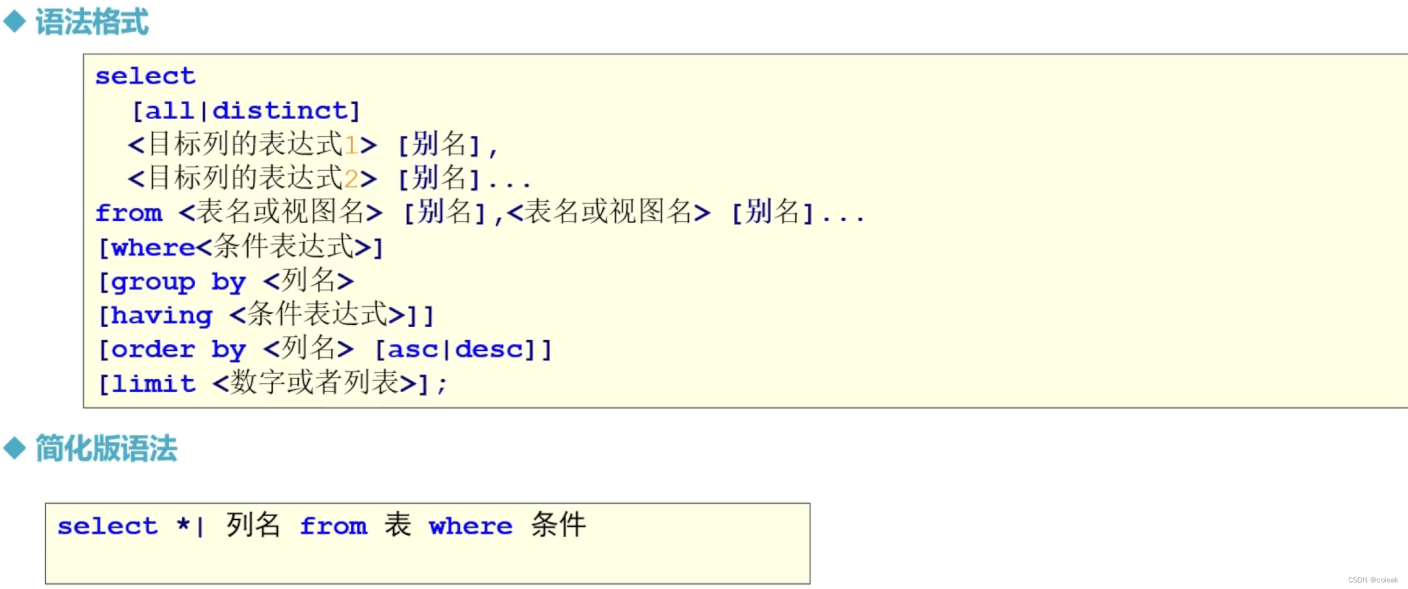
具体操作
数据准备
create database if not exists test; use test; create table if not exists data( id tinyint primary key auto_increment, price double NOT null, name varchar(20) not null, type varchar(20) not null) ; insert into data values (null,900,'洗衣机','b'), (null,1900,'冰箱','b'), (null,2900,'空调','b'), (null,3900,'电视','b'), (null,150,'衣服','c'), (null,180,'裤子','c'), (null,200,'鞋子','c'), (null,188,'洗面奶','a'), (null,188,'洗发水','a'), (null,199,'洗衣液','a'), (null,88,'沐浴露','a'), (null,5,'泡面','d'), (null,15,'饼干','d'), (null,30,'咖啡','d');
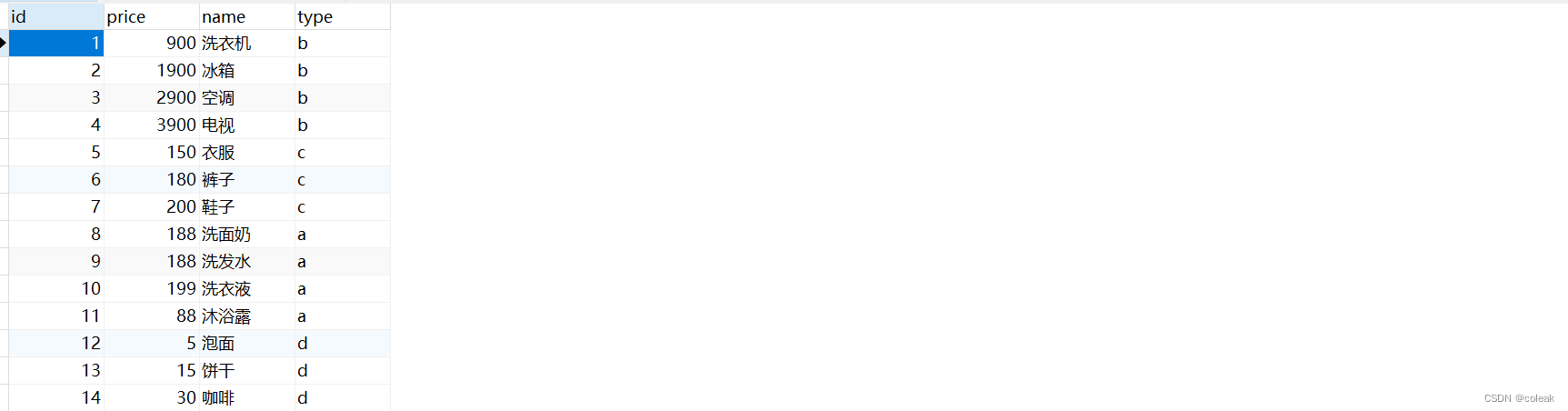
简单查询
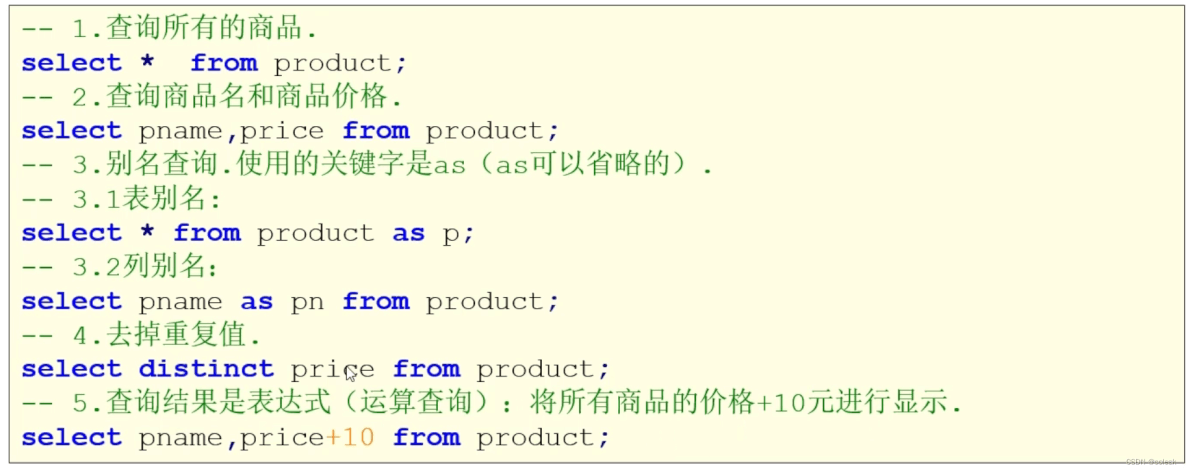
select * from data; select name,price from data; select * from data as d; select * from data d; select d.name,d.price from data d; select distinct price from data; select name,price +100 newprice from data;
运算符
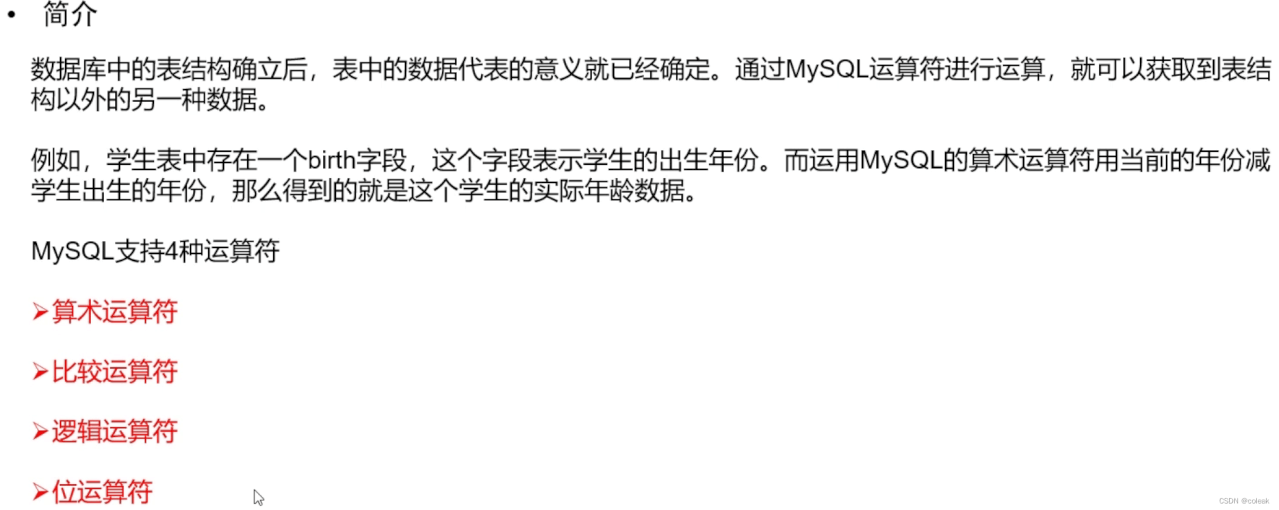
算术运算符
select name,price *1.5 newprice from data;
条件查询
select * from data where name='洗衣机'; select * from data where !(price>100); select * from data where price between 200 and 1000; select * from data where price in(188,900); -- 等于下面两句 select * from data where price = 188 or price =900; select * from data where price = 188 || price =900; select * from data where name like '%衣%'; select * from data where name like '衣%'; select * from data where name like '_衣%'; select * from data where id is null;
注释:当有NULL作为比较大小的对象时,最大值和最小值均为null
排序查询
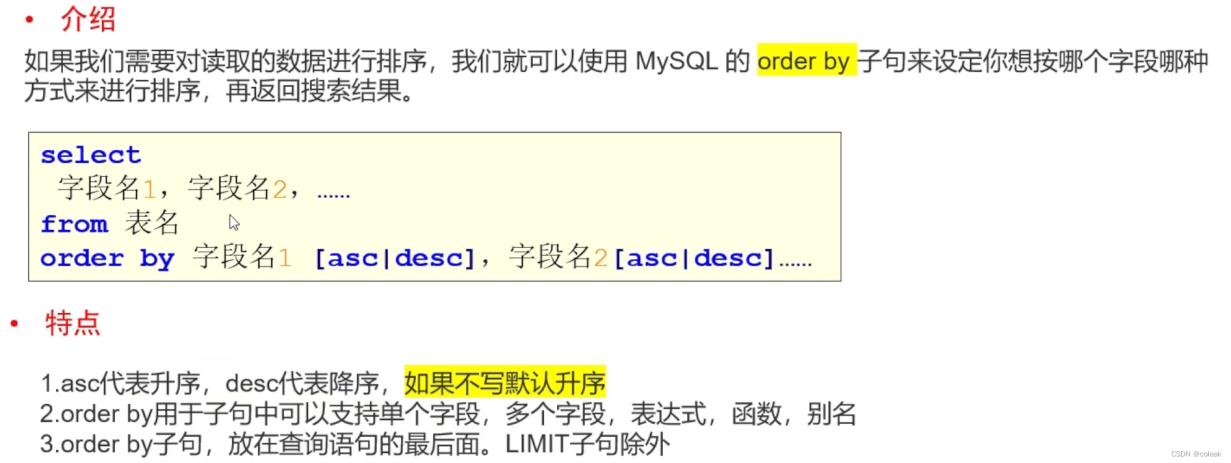
select * from data order by price; select * from data order by price desc; select distinct price from data order by price desc; select * from data order by price,id;
聚合查询
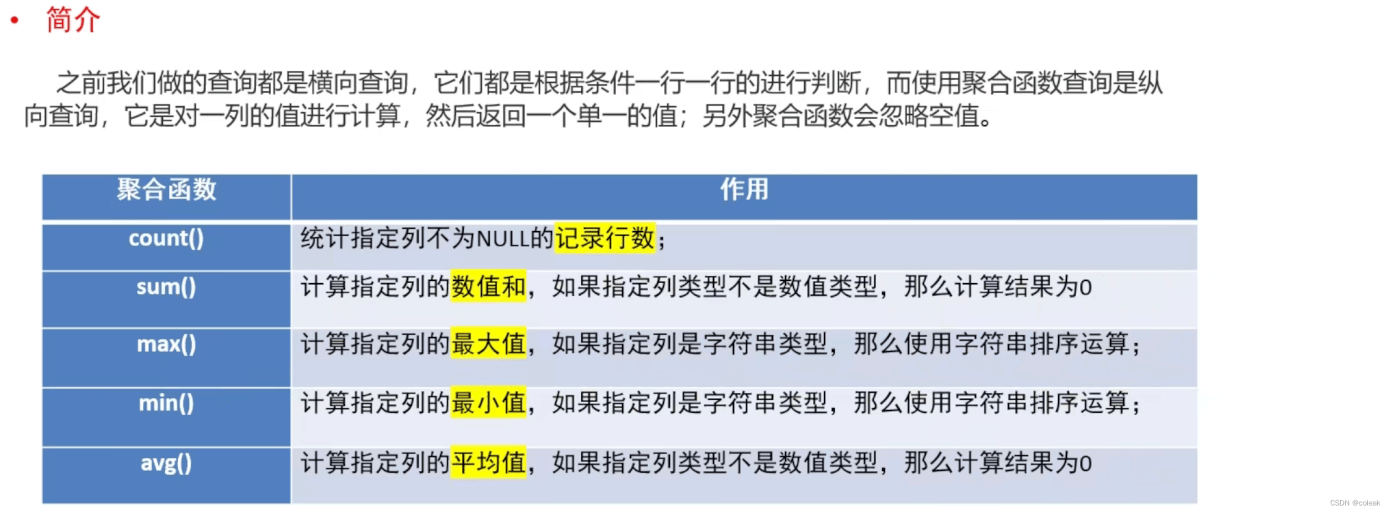
select count(*) from data; -- 不全为空的行数 select count(id) from data; -- 通过主键值查询行数 select count(*) from data where price<200; select sum(price) from data where type='A'; select max(id) from data; select min(price) from data; select max(price) max_price,min(price) min_price from data; select avg(price) from data where type='c';
null值的处理
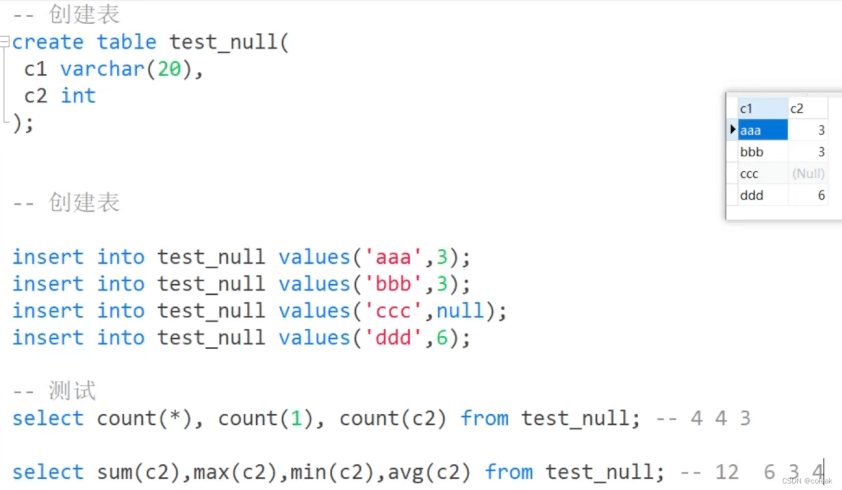
分组查询
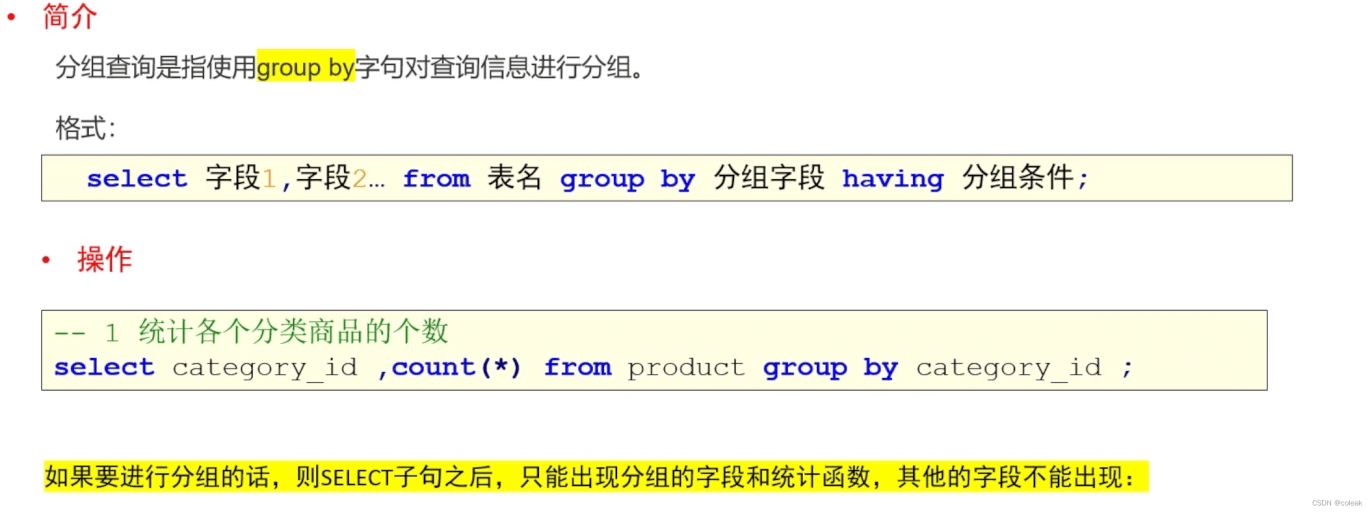
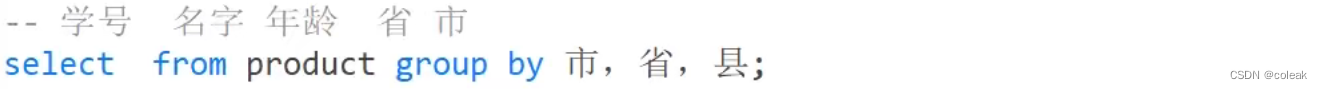
select sum(price) from data group by type; select type,count(id) from data group by type;
条件筛选
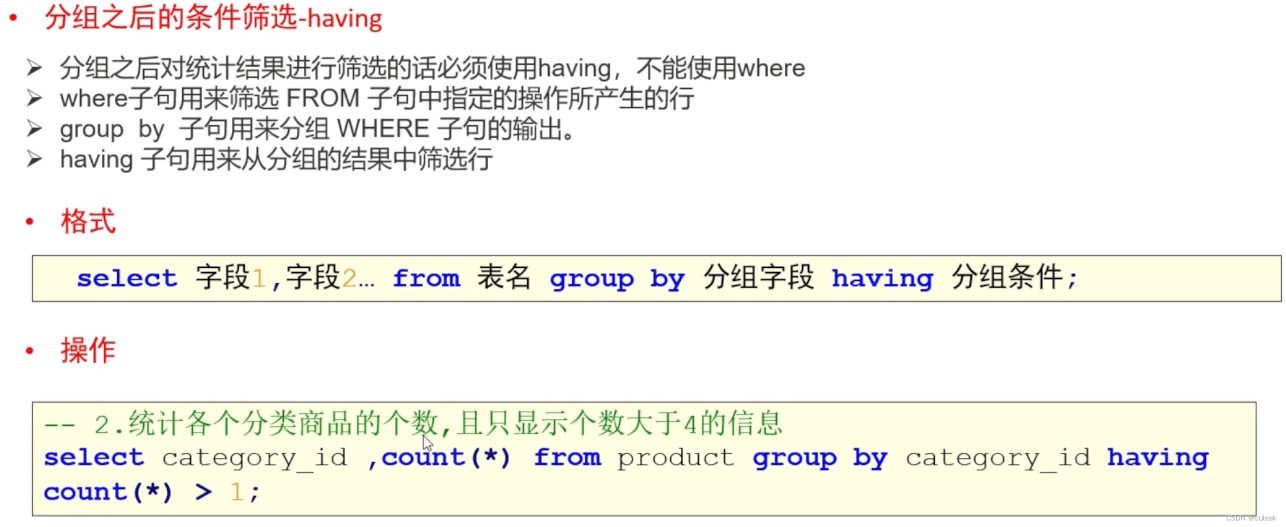
select type,count(id) count from data group by type having count=4 order by type;
分页查询
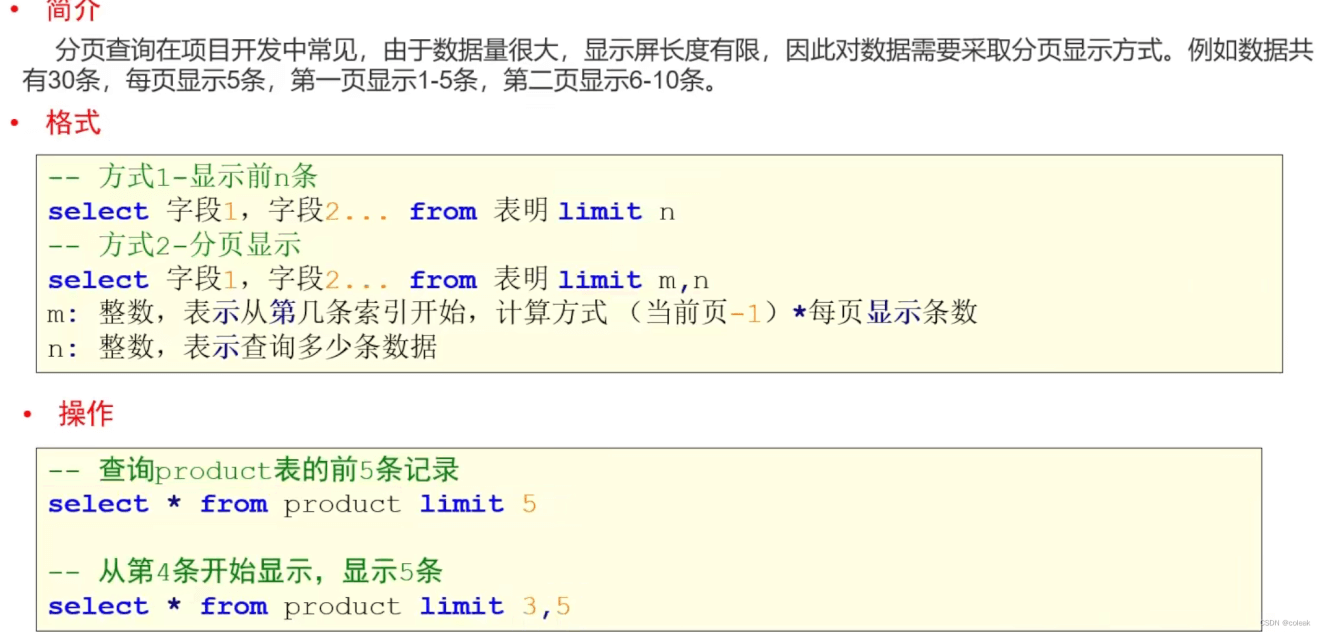
分页显示
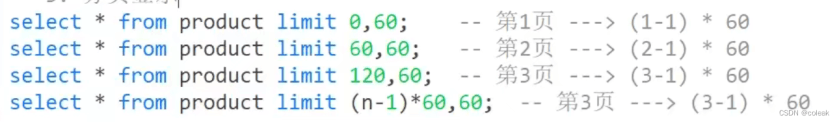
select * from data limit 5; -- 从第四条开始依次向后显示五条 select * from data limit 3,5;
insert into select语句
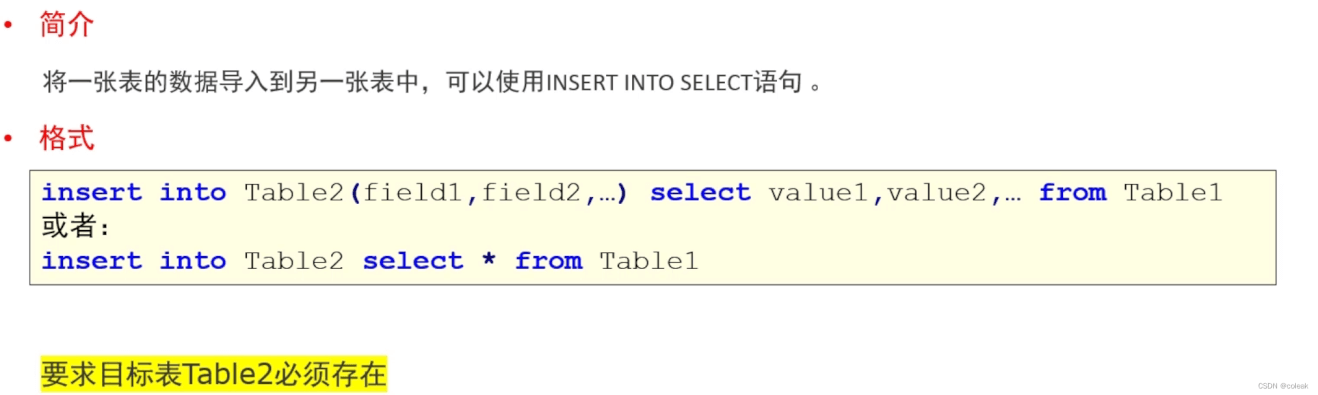
create table data2( name varchar(10), price double); insert into data2 select name,price from data; select * from data2; create table data3( type varchar(10), num int ); insert into data3 select type,count(*) from data group by type order by count(*); select * from data3;
总结
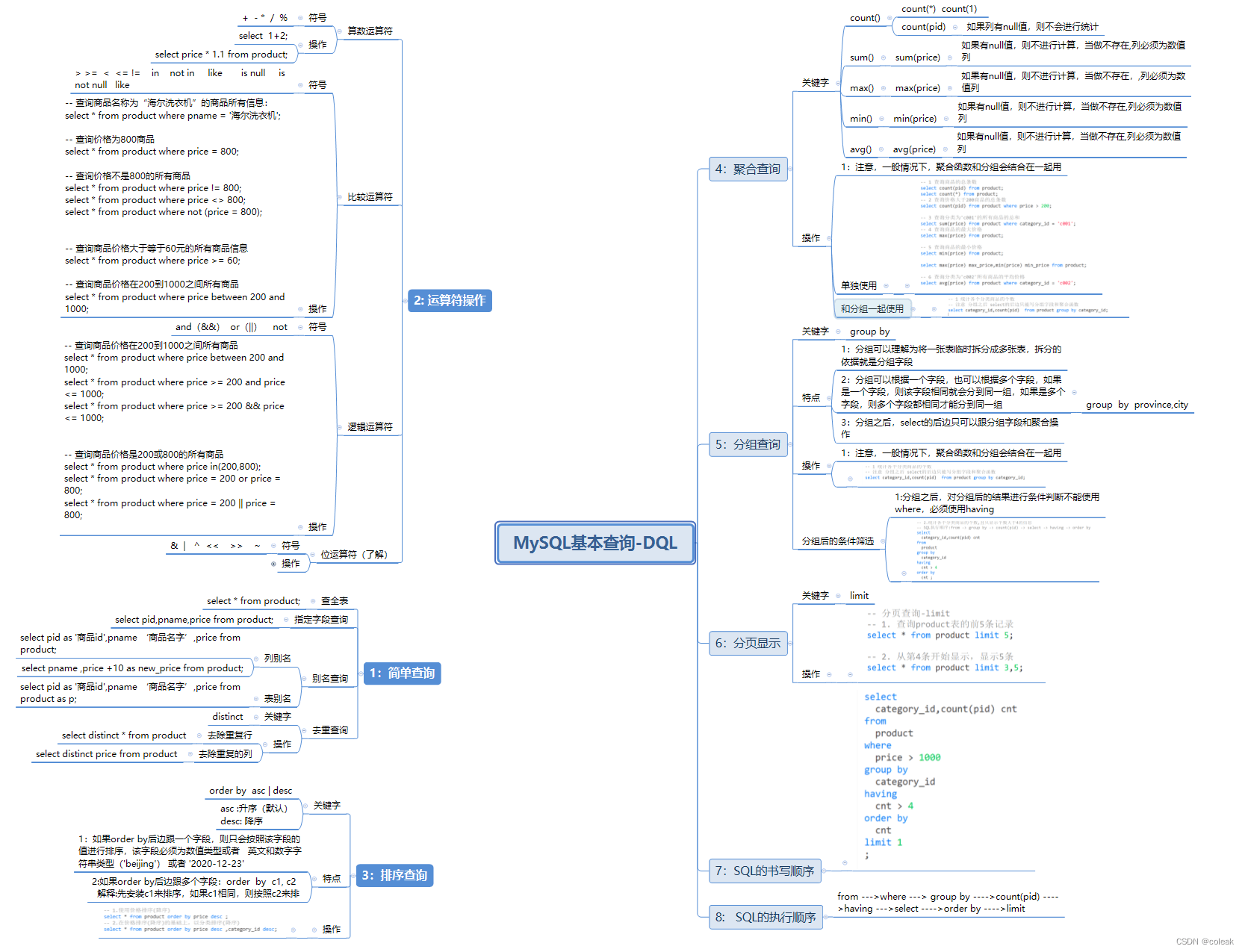
到此这篇关于Mysql的DQL查询操作全面分析讲解的文章就介绍到这了,更多相关Mysql DQL查询内容请搜索服务器之家以前的文章或继续浏览下面的相关文章希望大家以后多多支持服务器之家!
原文链接:https://blog.csdn.net/qq_63701832/article/details/127933134
1.本站遵循行业规范,任何转载的稿件都会明确标注作者和来源;2.本站的原创文章,请转载时务必注明文章作者和来源,不尊重原创的行为我们将追究责任;3.作者投稿可能会经我们编辑修改或补充。










