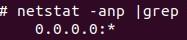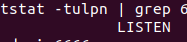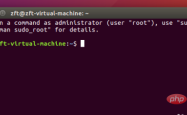详解linux lcd驱动编写
有些嵌入式设备是不需要lcd的,比如路由器。但是,还有些设备是需要lcd显示内容的,比如游戏机、测试仪、智能手表等等。所以,今天我们就看看lcd驱动在linux上是怎么进行的。
1、代码目录
?| 1 | drivers/video |
2、查看video下的Makefile文件
?| 1 2 3 4 5 6 7 8 9 10 11 12 13 14 15 | # SPDX-License-Identifier: GPL-2.0 obj-$(CONFIG_VGASTATE) += vgastate.o obj-$(CONFIG_HDMI) += hdmi.o obj-$(CONFIG_VT) += console/ obj-$(CONFIG_FB_STI) += console/ obj-$(CONFIG_LOGO) += logo/ obj-y += backlight/ obj-y += fbdev/ obj-$(CONFIG_VIDEOMODE_HELPERS) += display_timing.o videomode.o ifeq ($(CONFIG_OF),y) obj-$(CONFIG_VIDEOMODE_HELPERS) += of_display_timing.o of_videomode.o endif |
3、fbdev默认是被编译的,一般情况下我们只需要看这个目录就行了
?| 1 2 3 4 5 6 7 8 9 10 11 12 13 14 15 16 17 18 19 20 21 22 | config FB_S3C2410 tristate "S3C2410 LCD framebuffer support" depends on FB && ARCH_S3C24XX select FB_CFB_FILLRECT select FB_CFB_COPYAREA select FB_CFB_IMAGEBLIT ---help--- Frame buffer driver for the built-in LCD controller in the Samsung S3C2410 processor. This driver is also available as a module ( = code which can be inserted and removed from the running kernel whenever you want). The module will be called s3c2410fb. If you want to compile it as a module, say M here and read <file:Documentation/kbuild/modules.txt>. If unsure, say N. config FB_S3C2410_DEBUG bool "S3C2410 lcd debug messages" depends on FB_S3C2410 help Turn on debugging messages. Note that you can set/unset at run time through sysfs |
4、以s3c2410为例,分析得出其lcd主要依赖的macro是FB_S3C2410,
?| 1 2 3 | obj-y += core/ obj-$(CONFIG_FB_S3C2410) += s3c2410fb.o |
5、除了core是默认编译的,我们只需要查看s3c2410fb.c这个文件
?| 1 2 3 4 5 6 7 8 9 10 11 12 13 14 15 16 17 18 19 20 21 22 23 24 25 26 27 28 29 | static struct platform_driver s3c2410fb_driver = { .probe = s3c2410fb_probe, . remove = s3c2410fb_remove, .suspend = s3c2410fb_suspend, .resume = s3c2410fb_resume, .driver = { .name = "s3c2410-lcd" , }, }; static struct platform_driver s3c2412fb_driver = { .probe = s3c2412fb_probe, . remove = s3c2410fb_remove, .suspend = s3c2410fb_suspend, .resume = s3c2410fb_resume, .driver = { .name = "s3c2412-lcd" , }, }; int __init s3c2410fb_init( void ) { int ret = platform_driver_register(&s3c2410fb_driver); if (ret == 0) ret = platform_driver_register(&s3c2412fb_driver); return ret; } |
6、不出意外,这又是一个platform设备,接着看看其probe函数做了什么
?| 1 2 3 4 5 6 | ret = register_framebuffer(fbinfo); if (ret < 0) { dev_err(&pdev->dev, "Failed to register framebuffer device: %d\n" , ret); goto free_cpufreq; } |
7、整个代码,最重要的就是这个register动作,当然还要阅读一下是否存在其他的函数接口
?| 1 2 3 4 5 6 7 8 9 10 | static struct fb_ops s3c2410fb_ops = { .owner = THIS_MODULE, .fb_check_var = s3c2410fb_check_var, .fb_set_par = s3c2410fb_set_par, .fb_blank = s3c2410fb_blank, .fb_setcolreg = s3c2410fb_setcolreg, .fb_fillrect = cfb_fillrect, .fb_copyarea = cfb_copyarea, .fb_imageblit = cfb_imageblit, }; |
8、最后还是老规矩,看看有没有中断需要处理的
?| 1 | ret = request_irq(irq, s3c2410fb_irq, 0, pdev->name, info); |
9、后面的话
很多同学把驱动想的很复杂,其实都是一些格式代码。掌握了基本结构,加上芯片手册、硬件协议,一般的驱动都可以在很短的时间内学会,这个不存在问题。尤其是那些在市场上出现了很多年的soc,基本不需要改动就可以直接使用。当然,如果真的发现问题了,我们也要有debug的能力。drivers目录里面的内容很多,但是需要了解和关心的其实不多,努力去做、去解决问题就可以了。
以上就是本文的全部内容,希望对大家的学习有所帮助,也希望大家多多支持服务器之家。
原文链接:https://blog.csdn.net/feixiaoxing/article/details/79885576
1.本站遵循行业规范,任何转载的稿件都会明确标注作者和来源;2.本站的原创文章,请转载时务必注明文章作者和来源,不尊重原创的行为我们将追究责任;3.作者投稿可能会经我们编辑修改或补充。