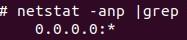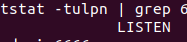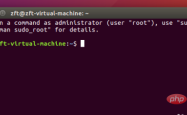详解Linux服务器状态、性能相关命令
服务器状态分析
查看linux服务器cpu详细情况
#查看cpu的信息
[root@host ~]# cat /proc/cpuinfo
#查看物理cpu的个数
[root@host /]# cat /proc/cpuinfo | grep "physical id" | sort | uniq | wc -l
#查看每个物理cpu的核数
[root@host /]# cat /proc/cpuinfo | grep "cpu cores" | uniq
#逻辑cpu的个数(逻辑cpu = 物理cpu个数*核数)
[root@host /]# cat /proc/cpuinfo | grep "processor" | wc -l

查看linux服务器内存情况
#查看内存使用情况
?| 1 2 3 4 5 | [root@host ~] # free -m total used free shared buffers cached mem: 372 256 115 0 17 158 -/+ buffers /cache : 81 290 swap: 509 0 509 |
>total:内存总数
>user:已使用内存数
>free:空闲内存数
>shared:多进程共享内存数
>buffers:缓冲内存数
>cached:缓存内存数
可用内存 = free+buffers+cached
已用内存 = used-buffers-cached
swap 交换内存数,此项可判断内存是否够用的标准
查看linux服务器硬盘使用情况
#查看硬盘及分区信息
fdisk -l
?| 1 2 3 4 5 6 7 8 9 | [root@host ~] # fdisk -l disk /dev/sda : 10.7 gb, 10737418240 bytes 255 heads, 63 sectors /track , 1305 cylinders units = cylinders of 16065 * 512 = 8225280 bytes device boot start end blocks id system /dev/sda1 * 1 13 104391 83 linux /dev/sda2 14 78 522112+ 82 linux swap / solaris /dev/sda3 79 1305 9855877+ 83 linux #检查文件系统的磁盘空间占用情况 |
df -h
?| 1 2 3 4 5 6 | [root@host ~] # df -h filesystem size used avail use% mounted on /dev/sda3 9.2g 6.4g 2.3g 74% / /dev/sda1 99m 12m 82m 13% /boot tmpfs 187m 0 187m 0% /dev/shm /dev/hdc 4.1g 4.1g 0 100% /mnt |
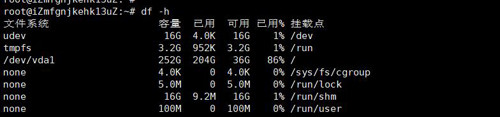
服务器性能分析
#查看硬盘的i/o性能
?| 1 | [root@host /] # iostat -d -x -k 1 5 |
#iostaat是含在套装systat中,在centos5.5用命令yum -y install sysstat来安装
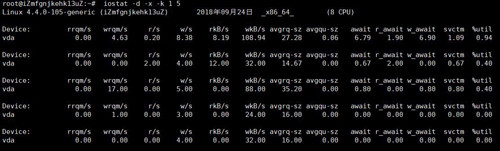
i/0
查看linux服务器的平均负载
?| 1 2 | [root@host /] # uptime 12:39:12 up 2:50, 3 users , load average: 0.00, 0.03, 0.00 |
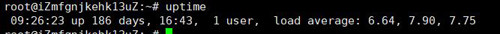
| 1 2 3 4 5 6 | [root@host /] # w 12:39:59 up 2:50, 3 users , load average: 0.00, 0.03, 0.00 user tty from login@ idle jcpu pcpu what root tty1 - 09:53 32:17 0.36s 0.36s - bash root pts /0 192.168.1.102 10:23 1:54m 0.03s 0.03s - bash root pts /1 192.168.1.105 12:16 0.00s 0.09s 0.02s w |
监控linux服务器的整体性能
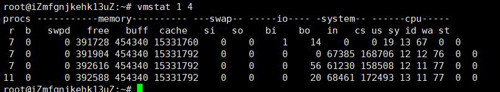
整体性能
?| 1 2 3 4 5 6 7 | [root@host /] # vmstat 1 4 procs -----------memory---------- ---swap-- -----io---- --system-- -----cpu------ r b swpd free buff cache si so bi bo in cs us sy id wa st 0 0 0 50464 50096 101356 0 0 21 13 925 183 0 0 99 1 0 0 0 0 50464 50096 101380 0 0 0 0 830 18 0 0 100 0 0 0 0 0 50464 50096 101380 0 0 0 0 833 27 0 0 100 0 0 0 0 0 50464 50104 101372 0 0 0 32 822 27 0 0 99 1 0 |
#proces r:等待运行的进程数 b:非中断睡眠状态的进程数 w:被交换出去的可运行进程数
#memory swpd:虚拟内存使用情况 fres:空闲的内存 buff:用作缓存的内存数(单位:kb)
#swap si:从磁盘交换到内存的交换页数量 so:从内存交换到磁盘的交换页数量(单位:kb/秒)
#io bi:发送到块设备的块数 bo:从块设备接收到的块数(单位:块/秒)
#system in:每秒的中断数,包括时钟中断 cs:每秒的环境(上下文)切换数
#cpu us:cpu使用时间 sy:cpu系统使用时间 id:闲置时间(单位:百分比)
标准情况下:r小于5,b约为0
如果user + sys 小于70 表示系统性能较好;如果大于等于85以上,表示性能比较糟糕
查看linux服务器的其他参数
查看系统内核的版本号
?| 1 2 3 4 | [root@host /] # uname -a linux host.domain.com 2.6.18-194.el5 #1 smp fri apr 2 14:58:14 edt 2010 x86_64 x86_64 x86_64 gnu/linux [root@host /] # uname -r 2.6.18-194.el5 |
查看系统32位还是64位
[root@host /]# ls -1f / |grep /$
查找是否有/lib64,有则系统为64位
另一种查看系统32位还是64位
?| 1 2 | [root@host /] # file /sbin/init /sbin/init : elf 64-bit lsb executable, amd x86-64, version 1 (sysv), for gnu /linux 2.6.9, dynamically linked (uses shared libs), for gnu /linux 2.6.9, stripped |
查看服务器使用的linux发行版的相关信息
?| 1 2 3 4 5 6 | [root@host /] # lsb_release -a lsb version: :core-3.1-amd64:core-3.1-ia32:core-3.1-noarch:graphics-3.1-amd64:graphics-3.1-ia32:graphics-3.1-noarch distributor id : centos description: centos release 5.5 (final) release: 5.5 codename: final |
查看系统已载入的相关模块
?| 1 2 3 4 5 6 | [root@host /] # lsmod |grep ip ipv6 435361 24 xfrm_nalgo 43333 1 ipv6 dm_multipath 56920 0 scsi_dh 42177 1 dm_multipath dm_mod 101649 4 dm_mirror,dm_multipath,dm_raid45,dm_log |
在linux下查看pci设置,lspci命令能列出机器中的pci信息,比如声卡、显卡、modem
?| 1 2 | [root@host /] # lspci | grep ether 02:01.0 ethernet controller: intel corporation 82545em gigabit ethernet controller (copper) (rev 01) |
总结
以上所述是小编给大家介绍的linux服务器状态、性能相关命令,希望对大家有所帮助,如果大家有任何疑问请给我留言,小编会及时回复大家的。在此也非常感谢大家对服务器之家网站的支持!
原文链接:http://server.51cto.com/sOS-584105.htm
1.本站遵循行业规范,任何转载的稿件都会明确标注作者和来源;2.本站的原创文章,请转载时务必注明文章作者和来源,不尊重原创的行为我们将追究责任;3.作者投稿可能会经我们编辑修改或补充。