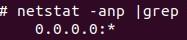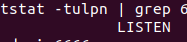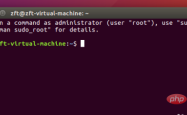Linux redis-Sentinel配置详解
下载
下载地址:https://redis.io/download
在/usr/local/src目录下执行下载。
?| 1 | wget http: //download .redis.io /releases/redis-3 .2.8. tar .gz |
安装
解压到/usr/local/src目录,放源码包。
?| 1 | tar xzf redis-3.2.8. tar .gz |
创建目录/usr/local/redis:
?| 1 | make dir /usr/local/redis |
进入源码目录:
?| 1 | cd /usr/local/src/redis-3 .2.8 |
然后执行下面make命令编译安装到目录/usr/local/redis/ (放执行文件)。
?| 1 | make PREFIX= /usr/local/redis install |
软连接
程序做软连接到bin目录,方便直接执行。
?| 1 2 3 | ln -s /usr/local/redis/bin/redis-cli /usr/local/bin/redis-cli ln -s /usr/local/redis/bin/redis-sentinel /usr/local/bin/redis-sentinel ln -s /usr/local/redis/bin/redis-server /usr/local/bin/redis-server |
配置文件
复制配置文件,在源码包里有sentinel.conf和redis.conf文件,复制到/etc/redis/目录下,如果有多个实例,建议改名,如本实例用的redis端口是7021,sentinel是17021:
?| 1 | mkdir /etc/redis |
| 1 2 | cp /usr/local/src/redis-3 .2.8 /redis .conf /etc/redis/redis_6379 .conf cp /usr/local/src/redis-3 .2.8 /sentinel .conf /etc/redis/sentinel_26379 .conf |
redis_master_6379.conf配置
修改配置以下参数:
?| 1 2 3 4 | port 6379 daemonize yes #requirepass 123456 #masterauth 123456 |
其中,daemonize属性改为yes(后台运行)。
redis_slave_6380.conf 配置:
修改配置以下参数:
?| 1 2 3 4 5 | port 6380 daemonize yes #requirepass yingjun slaveof 192.168.248.128 6379 masterauth 123456 |
其他slave配置同此配置。
sentinel_26379.conf 配置
?| 1 2 3 4 5 6 | port 23791 daemonize yes logfile "/var/log/sentinel_63791.log" #master-1 sentinel monitor master-1 192.168.248.128 6379 2 #sentinel auth-pass master-1 yingjun |
sentinel_26380.conf 配置
?| 1 2 3 4 5 6 | port 23780 daemonize yes logfile "/var/log/sentinel_63780.log" #master-1 sentinel monitor master-1 192.168.248.128 6379 2 #sentinel auth-pass master-1 yingjun |
启动
顺序依次启动服务。
?| 1 2 3 4 | redis-server /etc/redis/redis_master_6379.conf redis-server /etc/redis/redis_slave_6380.conf redis-sentinel /etc/redis/sentinel_26379.conf redis-sentinel /etc/redis/sentinel_26380.conf |
查看进程是否都已经启动
?| 1 2 3 4 5 6 | [root@iZj6cqZ redis] # ps -ef | grep redis root 10910 1 0 08:11 ? 00:00:00 redis-server 127.0.0.1:6379 root 10918 1 0 08:11 ? 00:00:00 redis-server 127.0.0.1:6380 root 10939 1 0 08:15 ? 00:00:00 redis-sentinel *:26379 [sentinel] root 10944 1 0 08:15 ? 00:00:00 redis-sentinel *:26380 [sentinel] root 10948 10851 0 08:15 pts /1 00:00:00 grep --color=auto redis |
以上就是本文的全部内容,希望对大家的学习有所帮助,也希望大家多多支持服务器之家。
原文链接:http://www.choupangxia.com/topic/detail/149
1.本站遵循行业规范,任何转载的稿件都会明确标注作者和来源;2.本站的原创文章,请转载时务必注明文章作者和来源,不尊重原创的行为我们将追究责任;3.作者投稿可能会经我们编辑修改或补充。