MySQL root密码的重置方法
对于dba来说,丢失超管用户root的密码是致命的,
可以通过添加--ship-grant-tables参数来跳过权限表。
1、忘记root密码,进不去数据库:
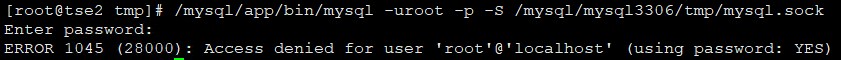
这个时候需要强制停库,先查看mysql进程号
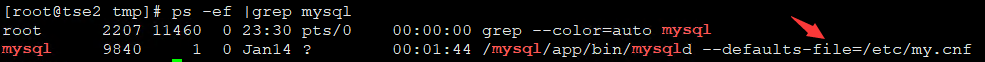
kill掉mysql进程,命令如下:
kill完可以再查看是否还有进程
?| 1 2 | [root@tse2 tmp]# kill -9 9840 1 [root@tse2 tmp]# ps -ef |grep mysql |
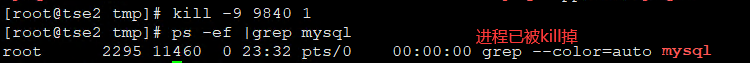
建议停库这种操作不要影响业务的情况下,停服操作的,还有最好这种密码记录好的,可以用keepass保存密码软件!
然后加跳过权限表参数,重启数据库。这样即使不输入密码,也可以进入数据库。
?| 1 2 | [root@tse2 bin]# mysqld_safe --defaults-file=/etc/my.cnf --skip-grant-tables & [1] 4854 |
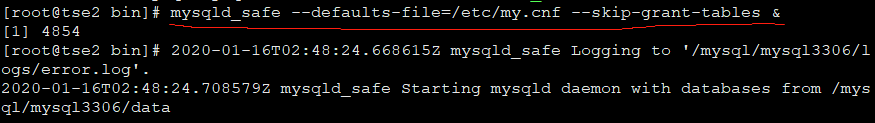
直接输入mysql不需要密码即可进入
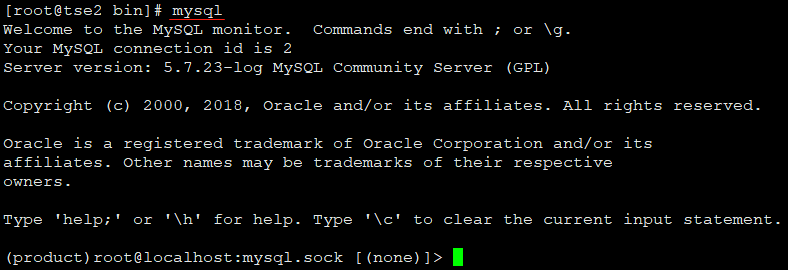
给root用户设置新的密码并刷新权限,mysql5.7之后,库下的password字段用authentication_string字段代替。
?| 1 2 3 4 5 6 7 8 | (product)root@localhost:mysql.sock [(none)]> use mysql; database changed (product)root@localhost:mysql.sock [mysql]> update user set authentication_string= password ( '123456' ) where user = 'root' ; query ok, 0 rows affected, 1 warning (0.00 sec) rows matched: 1 changed: 0 warnings: 1 (product)root@localhost:mysql.sock [mysql]> flush privileges ; query ok, 0 rows affected (0.00 sec) |
设置完成之后,重启数据库。注意重启的时候不需要再加--skip-grant-tables参数了,正常启动服务,输入新的密码可以正常进入数据库了。这边重启以后测试直接mysql没有密码是无法进入的了。
?| 1 2 3 4 5 6 7 8 | [root@tse2 bin]# mysqld_safe --deaults-file=/etc/my.cnf & [2] 6720 [root@tse2 bin]# 2020-01-16t02:55:45.223195z mysqld_safe logging to '/mysql/mysql3306/logs/error.log' . 2020-01-16t02:55:45.262302z mysqld_safe a mysqld process already exists [2]+ exit 1 mysqld_safe --deaults-file=/etc/my.cnf [root@tse2 bin]# mysql error 1045 (28000): access denied for user 'root' @ 'localhost' (using password : no ) |
这边输入密码连接,即可正常进入,是修改后的密码123456
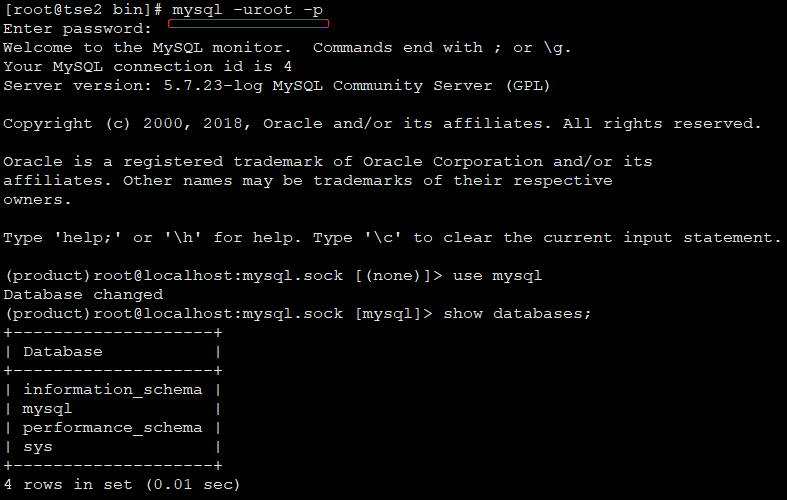
| 1 2 3 4 5 6 7 8 9 10 11 12 13 14 15 16 17 18 19 20 21 22 23 24 25 26 | [root@tse2 bin]# mysql -uroot -p enter password : welcome to the mysql monitor. commands end with ; or \g. your mysql connection id is 4 server version: 5.7.23-log mysql community server (gpl) copyright (c) 2000, 2018, oracle and / or its affiliates. all rights reserved. oracle is a registered trademark of oracle corporation and / or its affiliates. other names may be trademarks of their respective owners. type 'help;' or '\h' for help. type '\c' to clear the current input statement. (product)root@localhost:mysql.sock [(none)]> use mysql database changed (product)root@localhost:mysql.sock [mysql]> show databases; + --------------------+ | database | + --------------------+ | information_schema | | mysql | | performance_schema | | sys | + --------------------+ 4 rows in set (0.01 sec) |
以上就是mysql root密码的重置方法的详细内容,更多关于mysql root密码重置的资料请关注服务器之家其它相关文章!
原文链接:https://www.cnblogs.com/Sungeek/p/12199303.html
1.本站遵循行业规范,任何转载的稿件都会明确标注作者和来源;2.本站的原创文章,请转载时务必注明文章作者和来源,不尊重原创的行为我们将追究责任;3.作者投稿可能会经我们编辑修改或补充。











