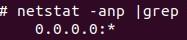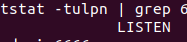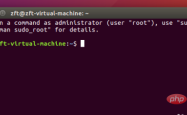linux无损扩容的方法
吾爱主题
阅读:303
2024-04-05 15:03:53
评论:0
概述
云平台客户的服务器可能会随着业务量的不断增长造成磁盘空间不足的情况,比如:共享文件服务器硬盘空间不足,在这个时候就需要增加磁盘空间,来满足线上的业务;又或者我们在使用linux的过程中, 有时会因为安装系统时分区不当导致有的分区空间不足,而有的分区空间过剩的情况,都可以是使用fdisk分区工具来动态调整分区的大小;
步骤
1.备份
就算是无损的扩容,但难免会出什么意外,备份是必不可少的,一般云平台都有备份功能,可直接对磁盘做一次全量备份。
2.用fdisk重新分区
默认的分区如下
?| 1 2 3 4 5 6 7 8 9 10 11 12 | root@i-abnawjwo:/ # df Filesystem 1K-blocks Used Available Use% Mounted on udev 497752 4 497748 1% /dev tmpfs 101700 440 101260 1% /run /dev/sda1 20509308 1337636 18106816 7% / none 4 0 4 0% /sys/fs/cgroup none 5120 0 5120 0% /run/lock none 508488 0 508488 0% /run/shm none 102400 0 102400 0% /run/user /dev/sdc1 10190136 23032 9626432 1% /data root@i-abnawjwo: /data # cat hello test1 |
卸载当前的分区 umount /dev/sdc1
若是卸载不掉,有可能是有进程再用,可以用fuser或者lsof查看
?| 1 2 3 | fuser -m -v /data fuser -m -v -i -k /data lsof /data |
卸载掉后fdisk删除原来的分区,重新分区, 注意开始的磁柱号要和原来的一致(这是保证数据不丢失的关键步骤)
?| 1 2 3 4 5 6 7 8 9 10 11 12 13 14 15 16 17 18 19 20 21 22 23 24 25 26 27 28 29 30 31 32 33 34 35 36 | root@i-abnawjwo:/ # umount /data root@i-abnawjwo:/ # fdisk /dev/sdc Command (m for help): d Selected partition 1 Command (m for help): n Partition type : p primary (0 primary, 0 extended, 4 free ) e extended Select (default p): Using default response p Partition number (1-4, default 1): Using default value 1 First sector (2048-104857599, default 2048): Using default value 2048 Last sector, +sectors or +size{K,M,G} (2048-104857599, default 104857599): Using default value 104857599 Command (m for help): p Disk /dev/sdc : 53.7 GB, 53687091200 bytes 64 heads, 32 sectors /track , 51200 cylinders, total 104857600 sectors Units = sectors of 1 * 512 = 512 bytes Sector size (logical /physical ): 512 bytes / 512 bytes I /O size (minimum /optimal ): 512 bytes / 512 bytes Disk identifier: 0x305cddae Device Boot Start End Blocks Id System /dev/sdc1 2048 104857599 52427776 83 Linux Command (m for help): wq The partition table has been altered! Calling ioctl() to re- read partition table. Syncing disks. |
重启系统
3.检测分区,扩展分区大小
?| 1 2 3 4 5 6 7 8 9 10 11 12 | root@i-abnawjwo:~ # e2fsck -f /dev/sdb1 e2fsck 1.42.9 (4-Feb-2014) Pass 1: Checking inodes, blocks, and sizes Pass 2: Checking directory structure Pass 3: Checking directory connectivity Pass 4: Checking reference counts Pass 5: Checking group summary information /dev/sdb1 : 12 /655360 files (0.0% non-contiguous), 79664 /2621440 blocks root@i-abnawjwo:~ # resize2fs -p /dev/sdb1 resize2fs 1.42.9 (4-Feb-2014) Resizing the filesystem on /dev/sdb1 to 13106944 (4k) blocks. The filesystem on /dev/sdb1 is now 13106944 blocks long. |
4.重新挂载,查看分区大小,检查数据
?| 1 2 3 4 5 6 7 8 9 10 11 12 13 | root@i-abnawjwo:~ # mount /dev/sdb1 /data/ root@i-abnawjwo: /data # cat hello acasdcacsa root@i-abnawjwo: /data # df Filesystem 1K-blocks Used Available Use% Mounted on udev 497752 4 497748 1% /dev tmpfs 101700 428 101272 1% /run /dev/sda1 20509308 1337768 18106684 7% / none 4 0 4 0% /sys/fs/cgroup none 5120 0 5120 0% /run/lock none 508488 0 508488 0% /run/shm none 102400 0 102400 0% /run/user /dev/sdb1 51474044 33100 48803172 1% /data |
以上就是本文的全部内容,希望对大家的学习有所帮助,也希望大家多多支持服务器之家。
原文链接:https://www.jianshu.com/p/91c368014bef
声明
1.本站遵循行业规范,任何转载的稿件都会明确标注作者和来源;2.本站的原创文章,请转载时务必注明文章作者和来源,不尊重原创的行为我们将追究责任;3.作者投稿可能会经我们编辑修改或补充。